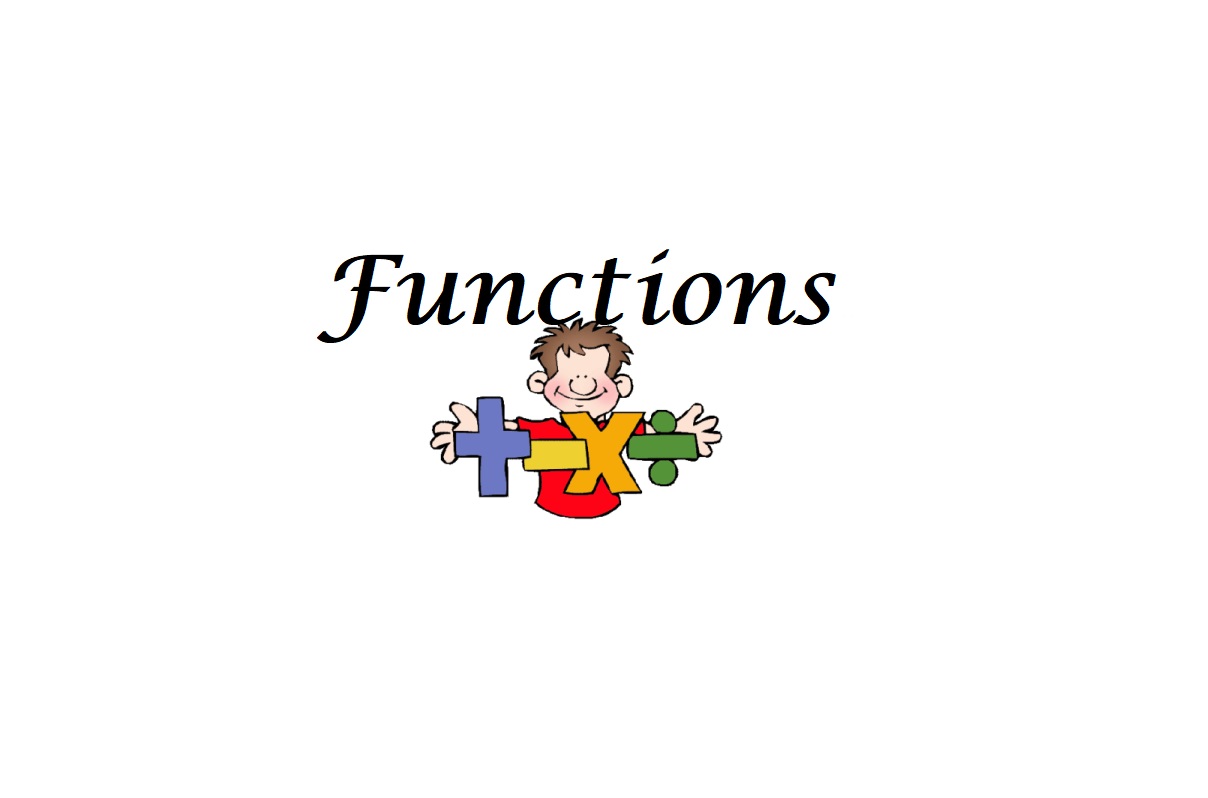Complete List of Excel Engineering Functions References and Examples
Excel Engineering Functions perform the most commonly used engineering calculations, many of which relate to Bessel Functions, Complex Numbers or converting between different bases. Here’s a full list of Built-In Engineering Functions in Excel and their Descriptions below: Click each of the function link to see detailed example. Converting Between Units of Measurement CONVERT Converts a …