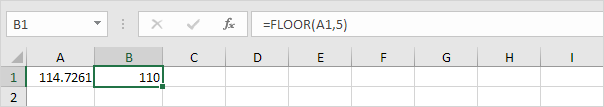Excel MROUND, CEILING and FLOOR function examples
Find Nearest Multiple in Excel
This example illustrates three functions to round numbers to a multiple of x in Excel. The MROUND, CEILING and the FLOOR function.
Mround
1. For example, round a number to the nearest multiple of 10.
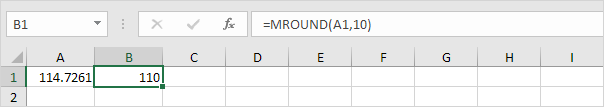
2. For example, round a number to the nearest multiple of 5.
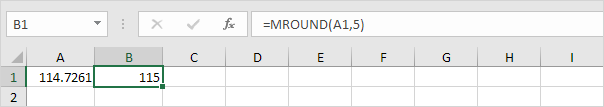
Ceiling
The same as MROUND but rounds up.
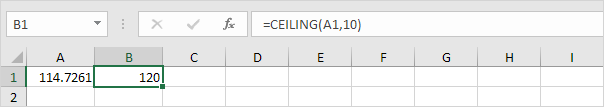
Floor
The same as MROUND but rounds down.