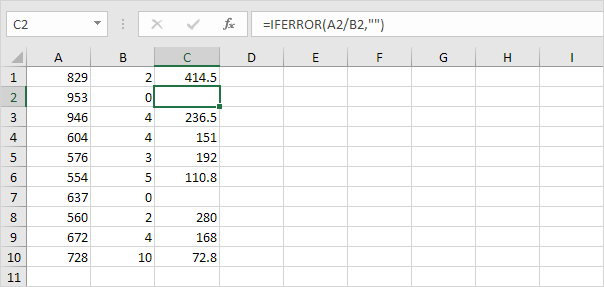How to return blank in place of #DIV/0! error in Excel
This example illustrates the IFERROR function and how to return blank in place of #DIV/0! error in Excel.
1. For example, Excel displays the #DIV/0! error when a formula tries to divide a number by 0.
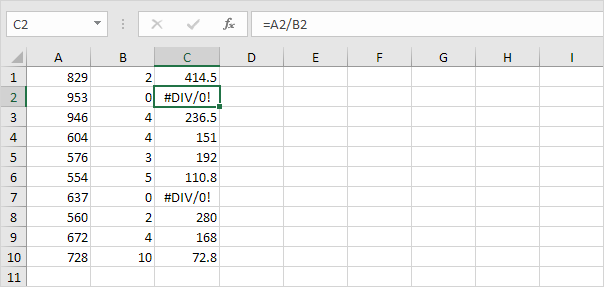
2. Use the IFERROR function. If a cell contains an error, an empty string (“”) is displayed.