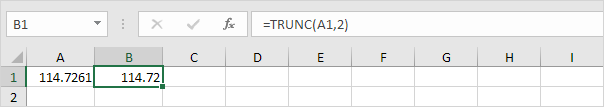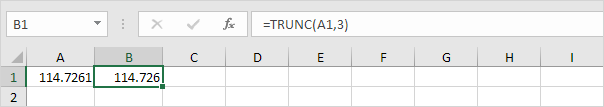Use of INT and TRUNC function in Excel
This example illustrates two functions to chop off decimals in Excel. The INT and the TRUNC function.
Int
The INT (Integer) function rounds a number down to the nearest integer.
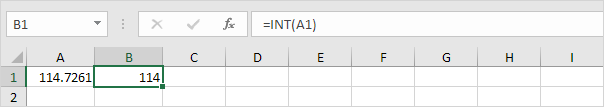
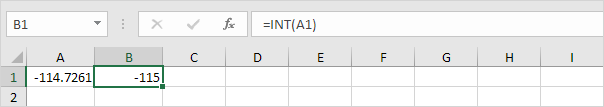
Conclusion: the INT function only chops off decimals from positive numbers.
Trunc
Truncate a number to a given precision. The TRUNC (Truncate) function always chops off decimals.
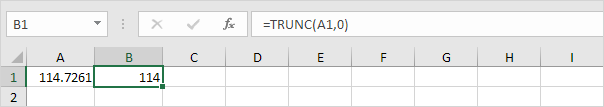
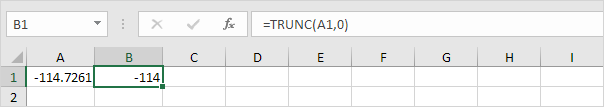
The TRUNC function can keep any number of decimals and chop off the rest.