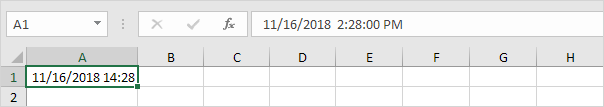How to enter Today’s Date or Static Date and Time in Excel
To enter today’s date in Excel, use the TODAY function. To enter the current date and time, use the NOW function. To enter the current date and time as a static value, use keyboard shortcuts.
Today and Now
1. To enter today’s date in Excel, use the TODAY function.
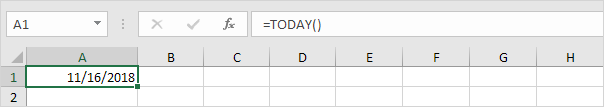
Note: the TODAY function takes no arguments. This date will update automatically when you open the workbook on another date.
2. To enter the current date and time, use the NOW function.
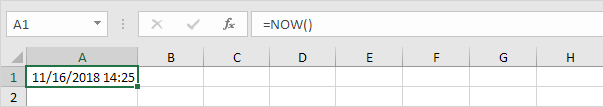
Note: the NOW function takes no arguments. This time will update automatically whenever the sheet is recalculated. This happens when you make a change to any cell or when you open the workbook. Press F9 to manually recalculate the workbook.
3. To enter the current time only, use NOW()-TODAY() and apply a time format.
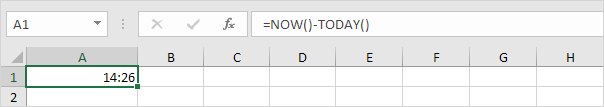
Note: dates are stored as numbers in Excel and count the number of days since January 0, 1900. Times are handled internally as numbers between 0 and 1. Visit our page about date and time formats for more information.
Static Date and Time
1. To enter the current date as a static value, press CTRL + ; (semicolon).
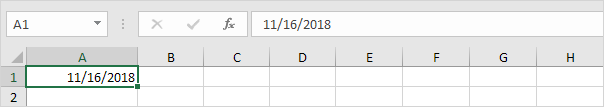
Note: this date will not change when you open the workbook on another date.
2. To enter the current time as a static value, press CTRL + SHIFT + ; (semicolon).
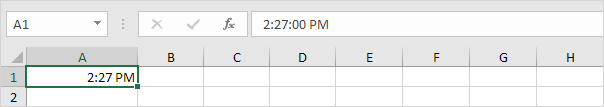
Note: this time will not change when you make a change to a cell or when you open the workbook.
3. To enter the current date and time as a static value, simply press CTRL + ; (semicolon), enter a space and press CTRL + SHIFT + ; (semicolon).