How to calculate Quarter of Date in Excel
An easy formula that returns the quarter for a given date. There’s no built-in function in Excel that can do this.
1. Enter the formula shown below.
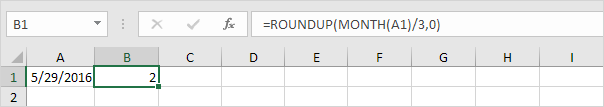
Explanation: ROUNDUP(x,0) always rounds x up to the nearest integer. The MONTH function returns the month number of a date. In this example, the formula reduces to =ROUNDUP(5/3,0), =ROUNDUP(1.666667,0), 2. May is in Quarter 2.
2. Let’s see if this formula works for all months.
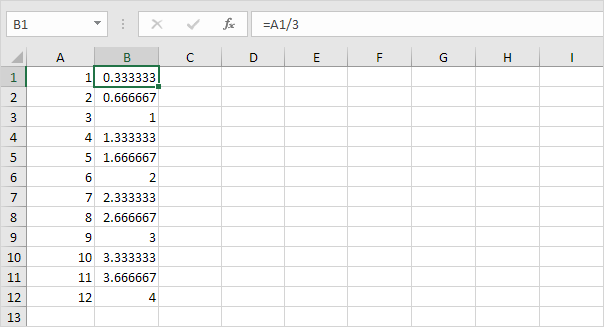
Explanation: now it’s not difficult to see that the first three values (months) in column B are rounded up to 1 (Quarter 1), the next three values (months) in column B are rounded up to 2 (Quarter 2), etc.