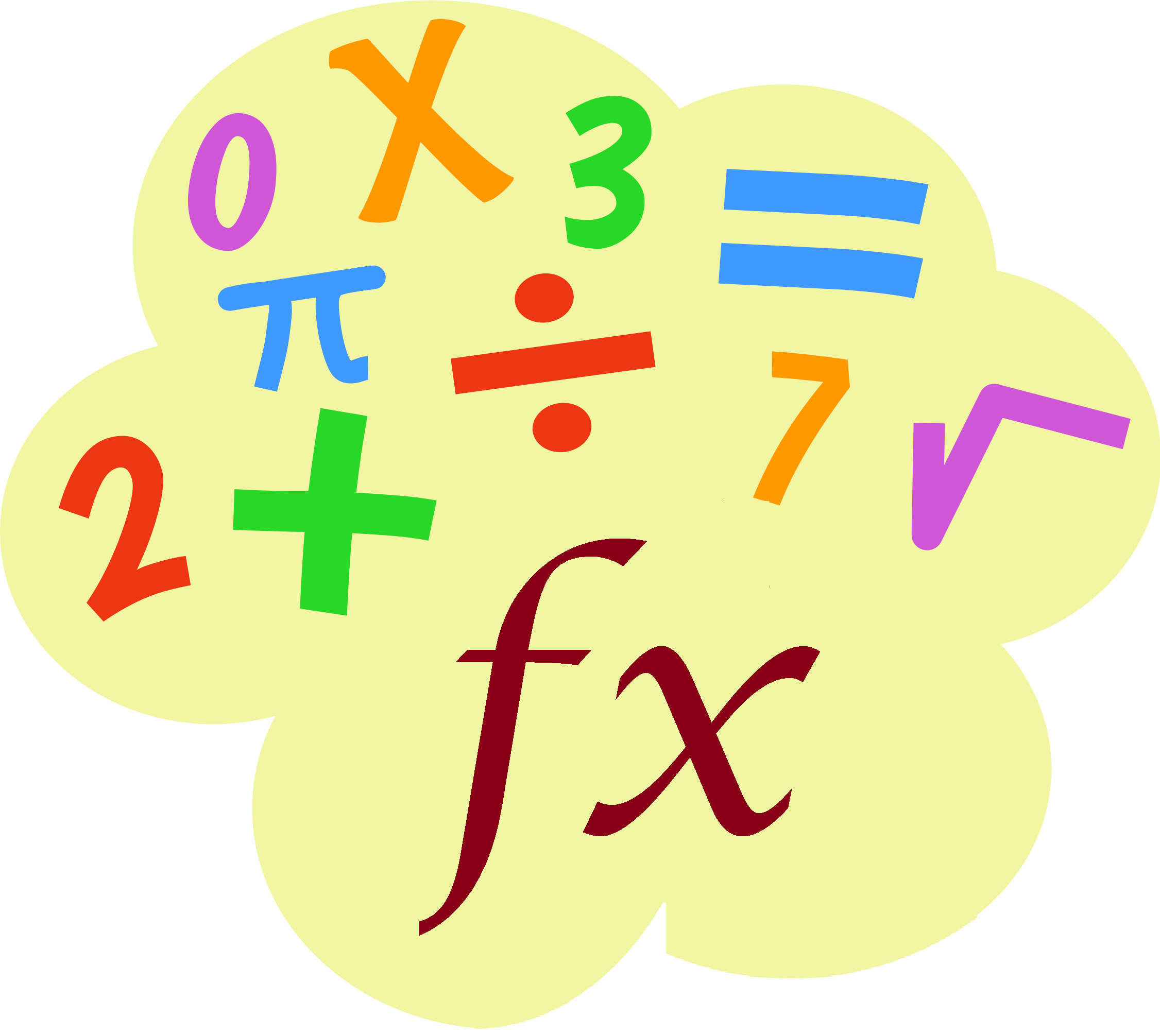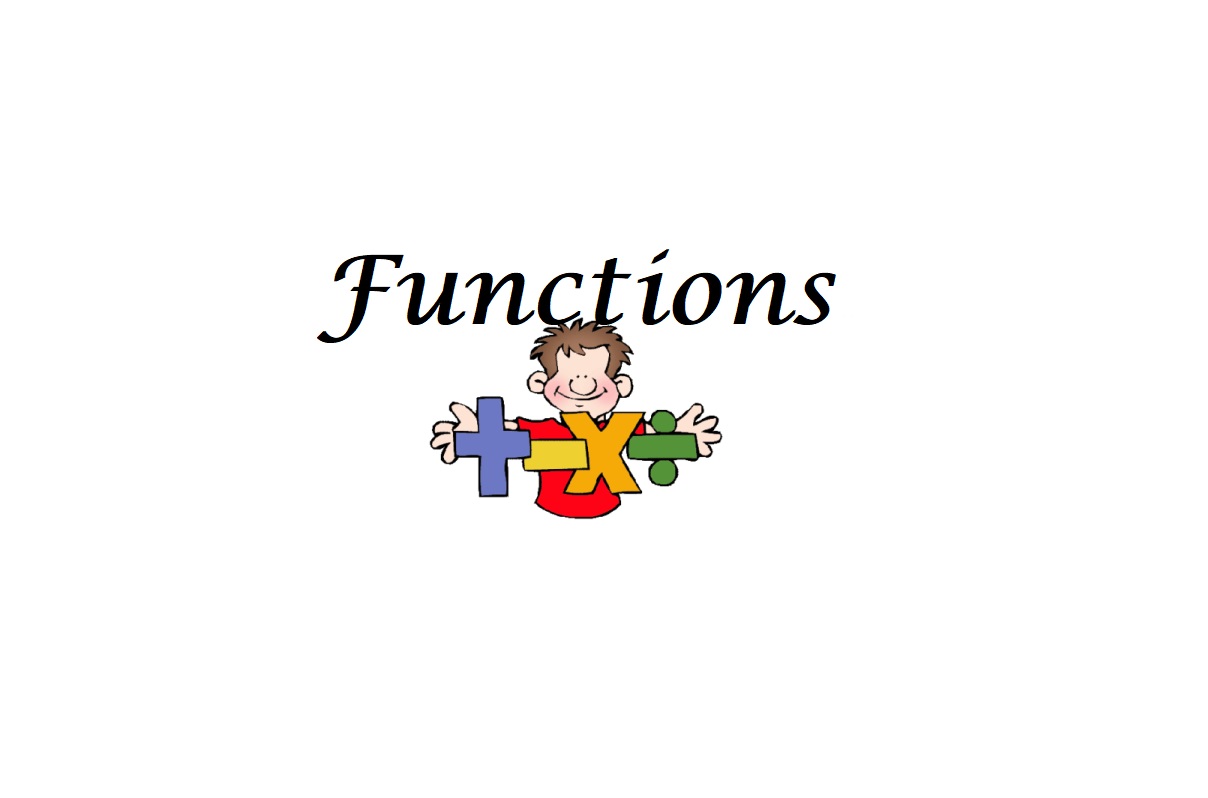Count total matches in two ranges in Excel
This tutorial shows how to Count total matches in two ranges in Excel using the example below; Formula =SUMPRODUCT(COUNTIF(range1,range2)) Explanation If you want to compare two ranges, and count total matches between the two ranges, you can use a formula that combines the COUNTIF and SUMPRODUCT functions. Context Suppose you have a “master” list of some …