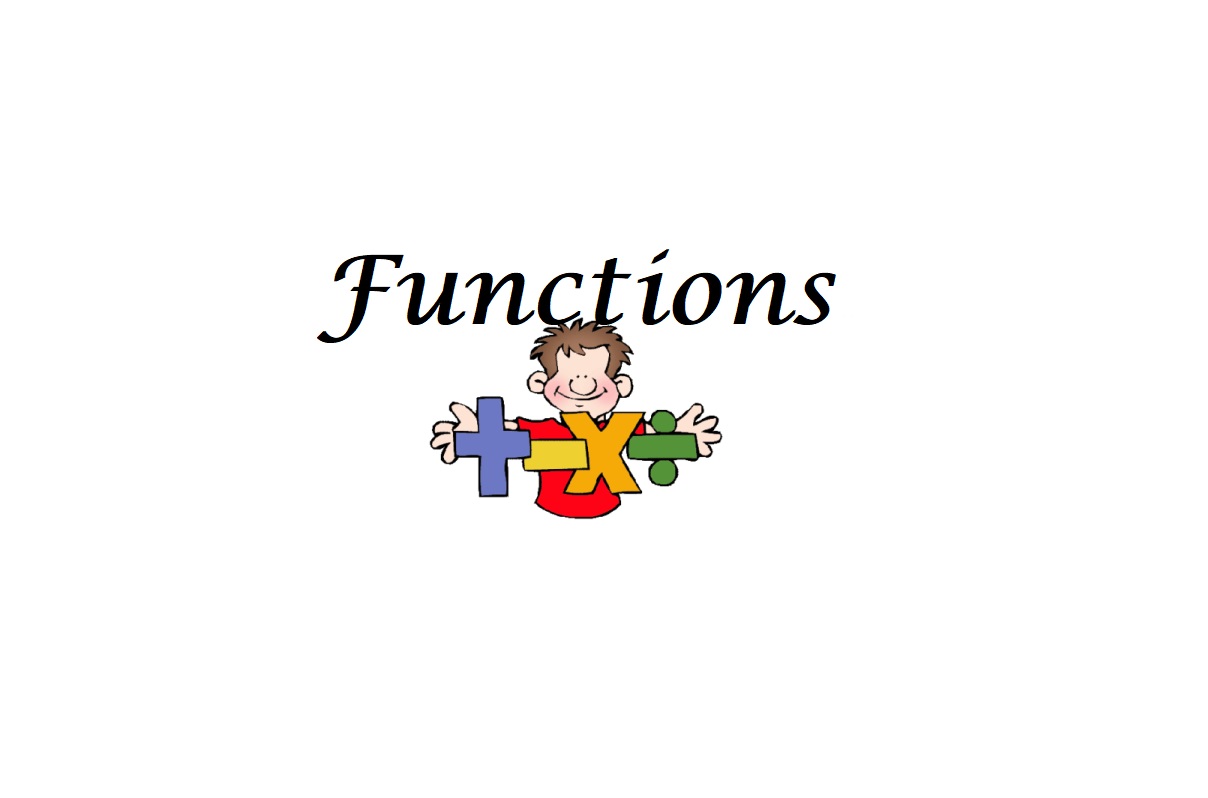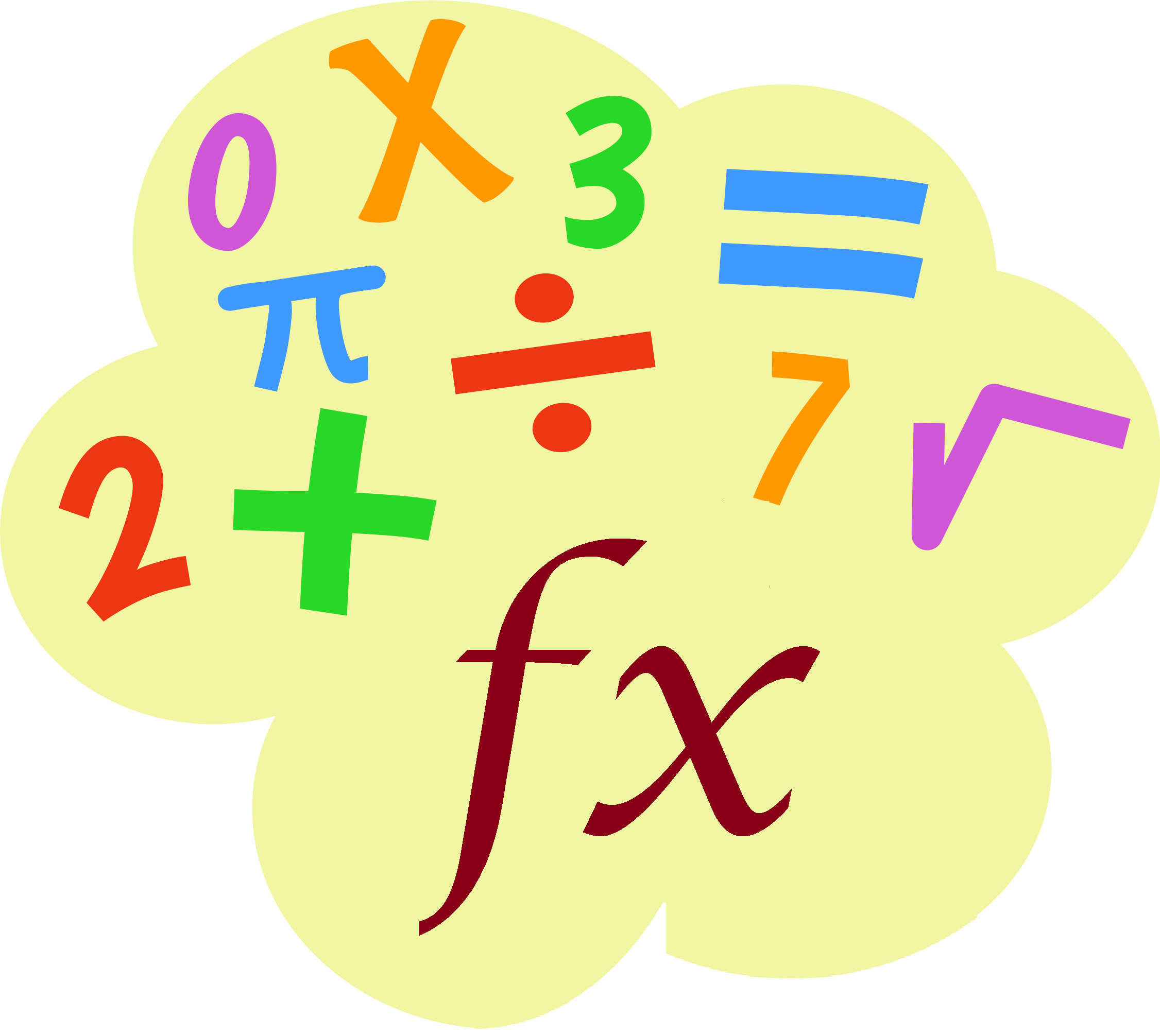How to Sum Range with Errors in Excel
This example shows you how to create an array formula that sums a range with errors. You can also use the AGGREGATE function to sum a range with errors. 1. We use the IFERROR function to check for an error. Explanation: the IFERROR function returns 0, if an error is found. If not, it returns the value of the cell. …