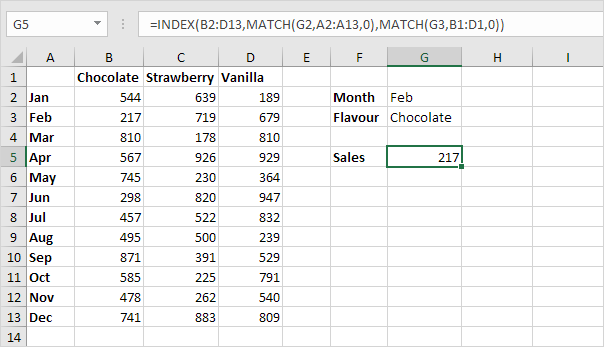Excel Two-Way Lookup Example
This example teaches you how to lookup a value in a two-dimensional range. We use the INDEX and the MATCH function in Excel.
Below you can find the sales of different ice cream flavors in each month.
1. To find the position of Feb in the range A2:A13, use the MATCH function. The result is 2.
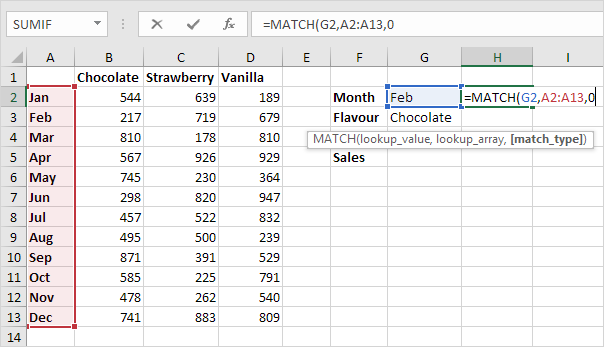
2. To find the position of Chocolate in the range B1:D1, use the MATCH function. The result is 1.
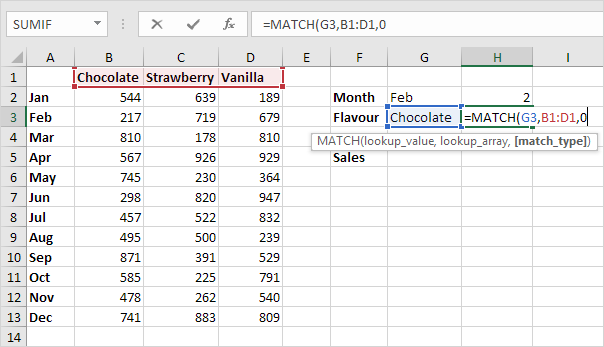
3. Use these results and the INDEX function to find the sales of Chocolate in February.
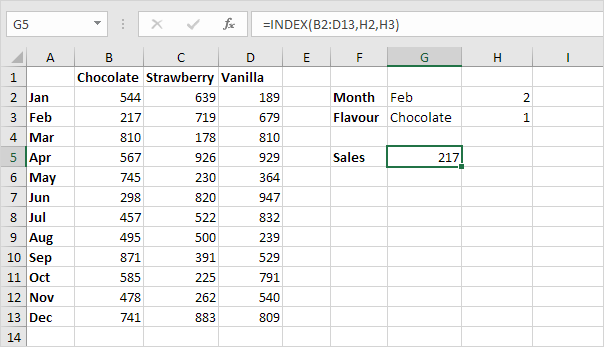
Explanation: 217 found at the intersection of row 2 and column 1 in the range B2:D13.
4. Put it all together.