How to calculate simple interest in Excel
To calculate simple interest in Excel (i.e. interest that is not compounded), you can use a formula that multiples principal, rate, and term.
Case Study: This example assumes that $1000 is invested for 10 years at an annual interest rate of 5%. Simple interest means that interest payments are not compounded – the interest is applied to the principal only.
Formula
interest=principal*rate*term
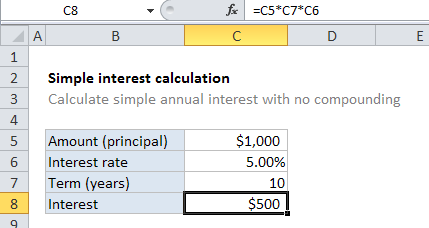
Explanation
In the example shown, the formula in C8 is:
=C5*C7*C6
How this formula works
The general formula for simple interest is:
interest=principal*rate*term
So, using cell references, we have:
=C5*C7*C6 =1000*10*0.05 =500