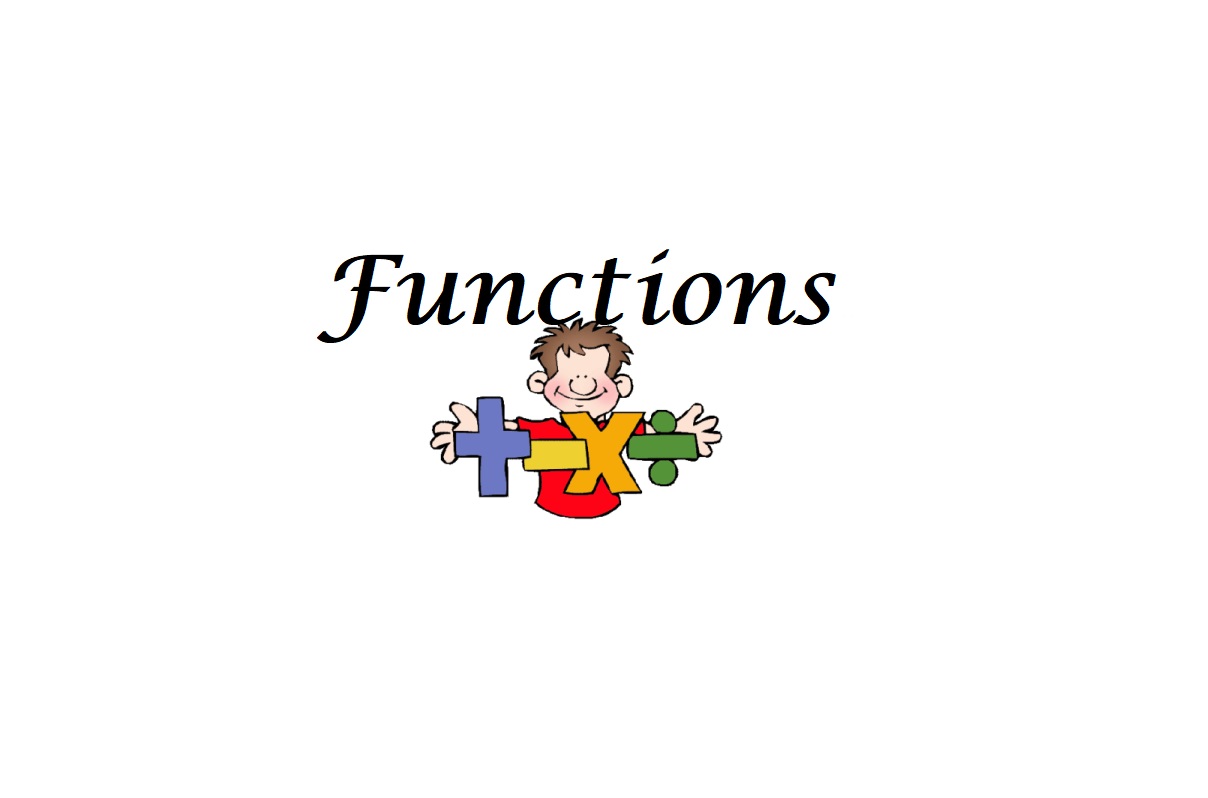How to calculate quarter from date in Excel
If you want to calculate the quarter (i.e. 1,2,3,4) from a date, you can use the ROUNDUP function together with MONTH. Formula =ROUNDUP(MONTH(date)/3,0) Explanation In the example shown, the formula in cell C5 is: =ROUNDUP(MONTH(B5)/3,0) How this formula works In this case, the formula first extracts the month as a number between 1-12, then divides …