To count total rows in a range in Excel
If you need to count the number of rows in a range, use the ROWS function.
The ROWS counts the number of rows in the supplied range and returns that number as the result. See illustration below:
Formula
=ROWS(range)
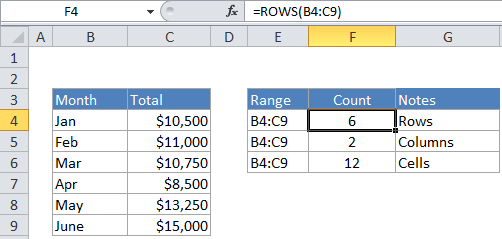
Explanation
In the example, the active cell contains this formula:
=ROWS(B4:C9)