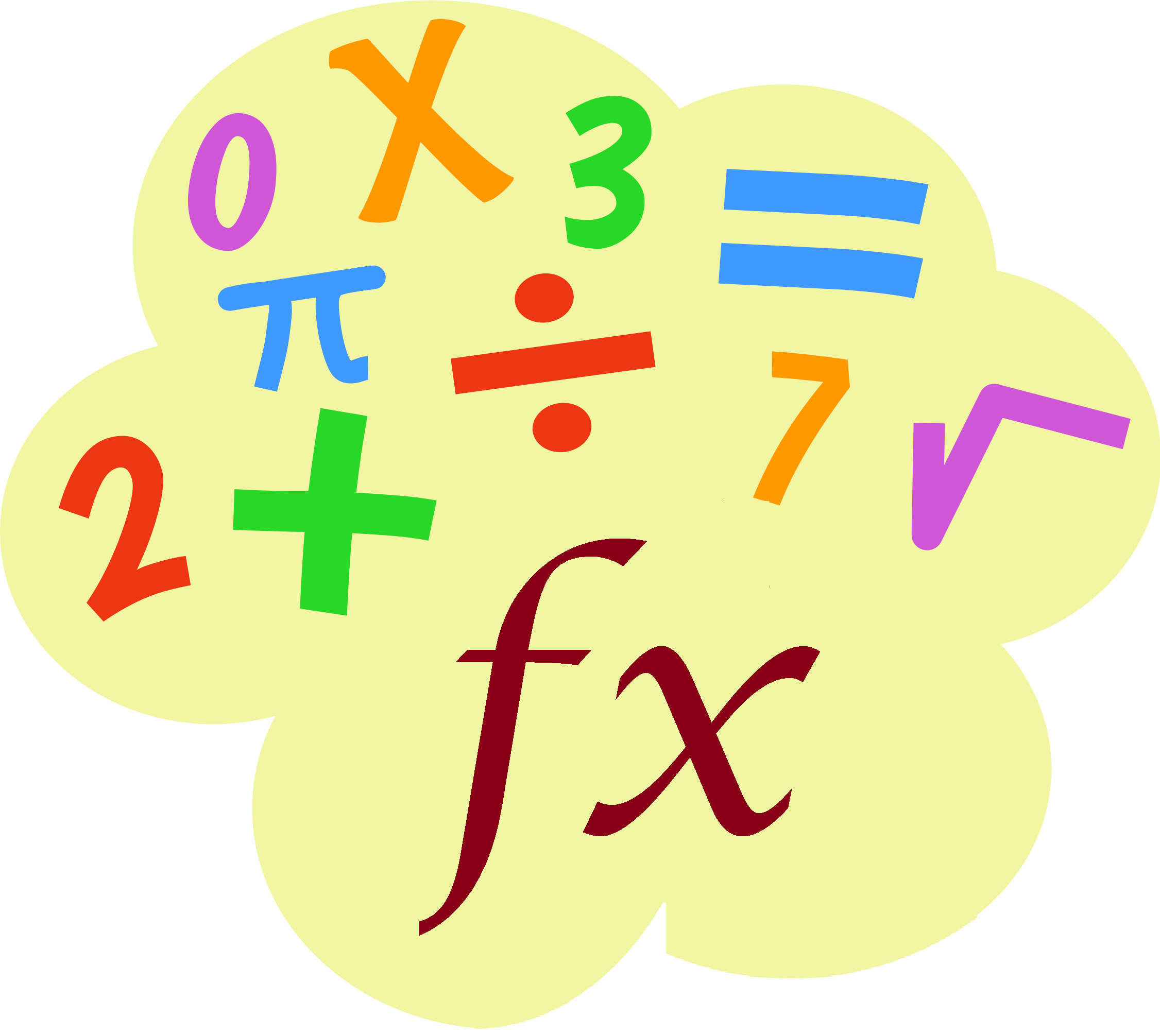COUNT function: Description, Usage, Syntax, Examples and Explanation
What is COUNT function in Excel? COUNT function is one of Statistical functions in Microsoft Excel that is used counts the number of cells that contain numbers, and counts numbers within the list of arguments. Use the COUNT function to get the number of entries in a number field that is in a range or array of …