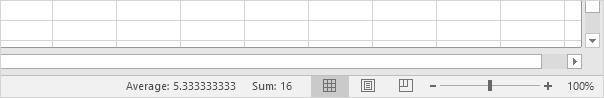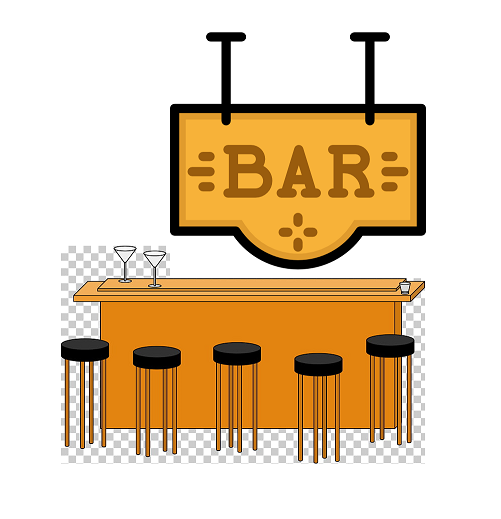Things you find in Excel Status Bar
The quickest way to see the average, count, numerical count, minimum, maximum or sum of selected cells is by taking a look at the status bar.
1. Select a range of cells.
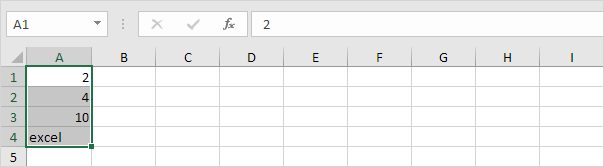
2. Look at the status bar at the bottom of your window to see the sum of these cells.
3. Right click the status bar to add the average, count, numerical count, minimum or maximum.
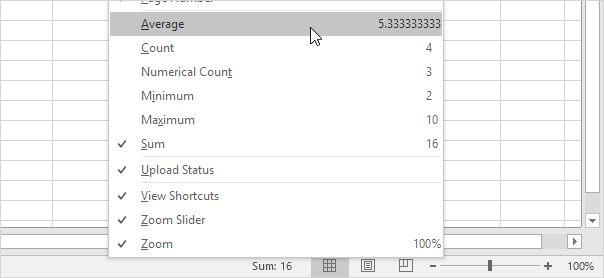
Result: