Count cells that contain numbers in Excel
This tutorial shows how to Count cells that contain numbers in Excel using the example below;
Formula
=COUNT(range)
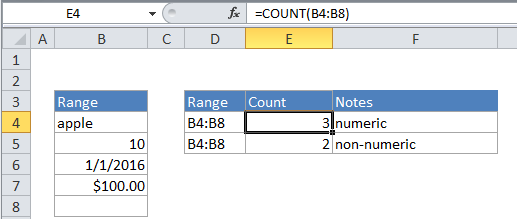
Explanation
To count the number of cells that are not blank, use the COUNT function.
In the example, the active cell contains this formula:
=COUNT(B4:B8)
How this formula works
The COUNT function is fully automatic. It counts the number of cells in the range that contain numbers and returns the result.
Count cells that do not contain numbers
To count the number of cells in a range that do not contain numbers, use this SUMPRODUCT formula:
=SUMPRODUCT(--NOT(ISNUMBER(B4:B8)))