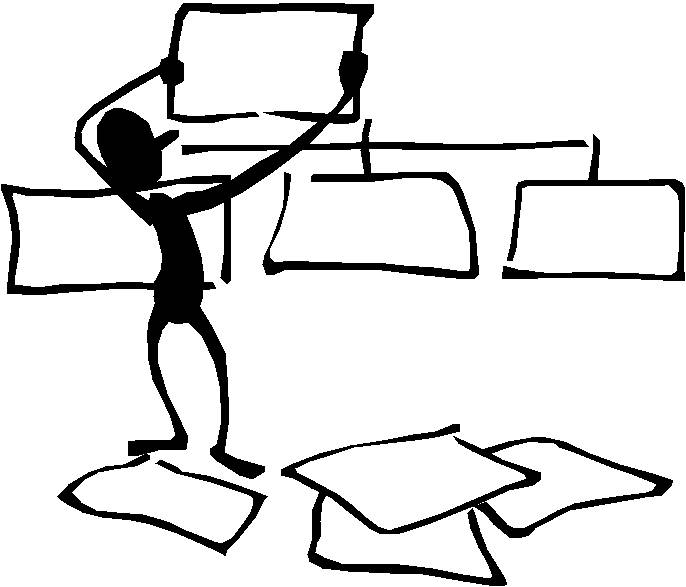How To Create Budget in Excel
This chapter shows you one of the many powerful features Excel has to offer. The example below illustrates how to create a budget in Excel. 1. Enter the different type of income and expenses in column A. Note: On the Home tab, in the Font group, you can use the different commands to change the font size and font …