OR function: Description, Usage, Syntax, Examples and Explanation
What is OR function in Excel?
OR function is one of the Logical functions in Microsoft Excel that determines if any conditions in a test are TRUE.
Illustration of OR function
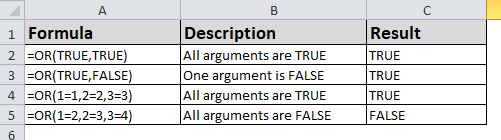
Example
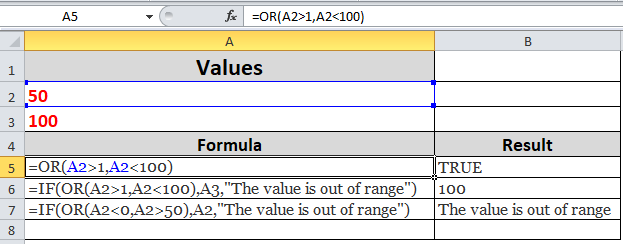
| Formula | Description |
| =OR(A2>1,A2<100) | Displays TRUE if A2 is greater than 1 OR less than 100, otherwise it displays FALSE. |
| =IF(OR(A2>1,A2<100),A3,”The value is out of range”) | Displays the value in cell A3 if it is greater than 1 OR less than 100, otherwise it displays the message “The value is out of range”. |
| =IF(OR(A2<0,A2>50),A2,”The value is out of range”) | Displays the value in cell A2 if it’s less than 0 OR greater than 50, otherwise it displays a message. |