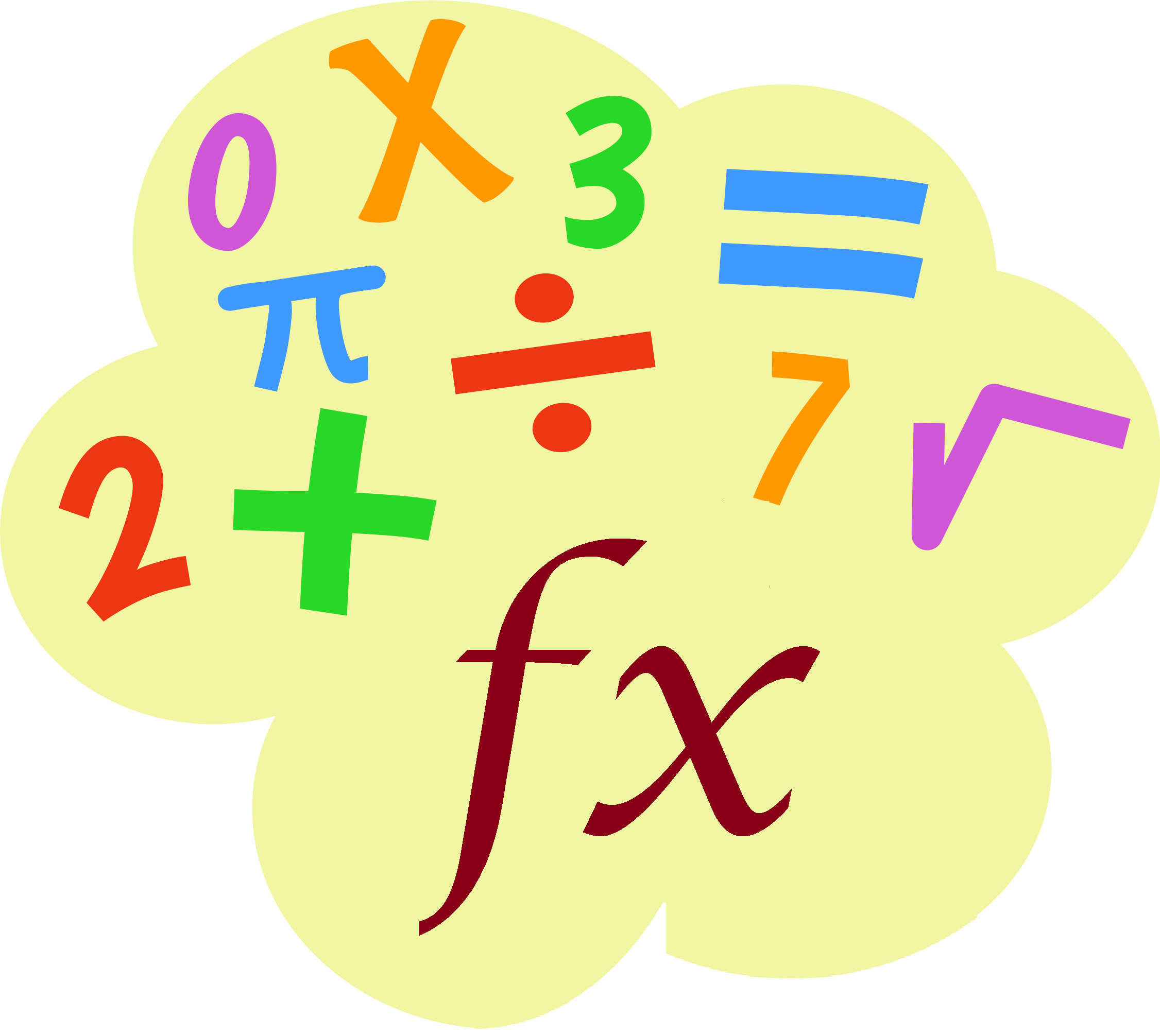Two ways to sum time over 30 minutes in Excel
To sum the total amount of time over 30 minutes, given a set of times that represent duration, you can use the SUMPRODUCT and TIME functions. Alternatively, use SUMIFS and COUNTIFS functions. Formula =SUMPRODUCT((range-TIME(0,30,0))*(range>TIME(0,30,0))) Explanation In the example shown, the formula in G5 is: =SUMPRODUCT((times-TIME(0,30,0))*(times>TIME(0,30,0))) where “times” is the named range C5:C14. How this formula works This formula …