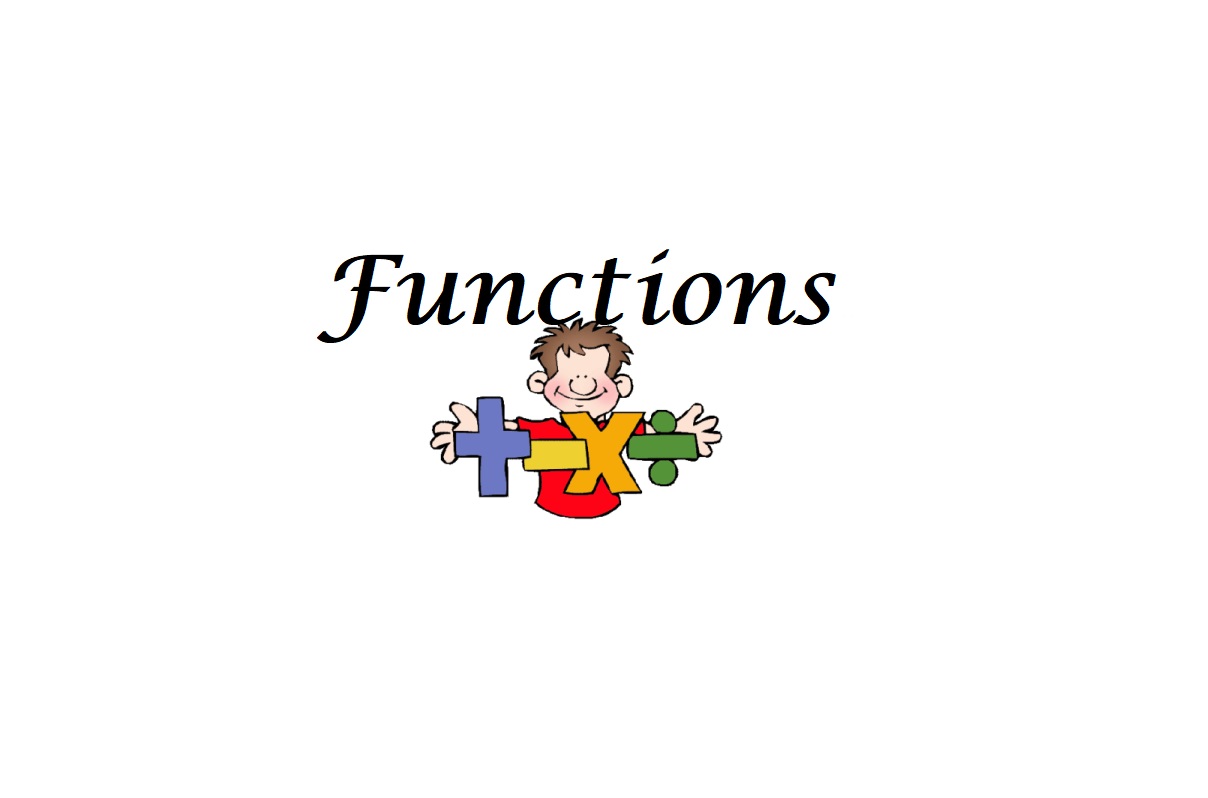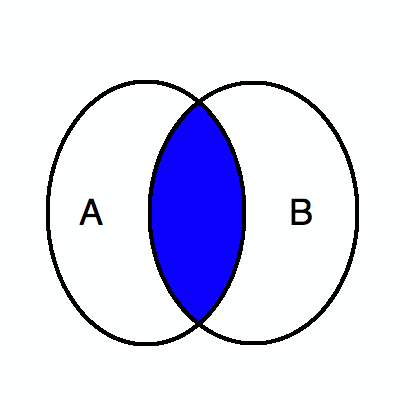25 Basic Excel Formulas and Functions Worked Examples
Mastering the basic Excel formulas is critical for beginners to become highly proficient in data analysis. A formula is an expression which calculates the value of a cell. Functions are predefined formulas and are already available in Excel. Every formula in Excel starts with an equal sign, then the function name and in bracket a …