Future value vs. Present value examples in Excel
This tutorial shows how present value and future value are related using the example below:
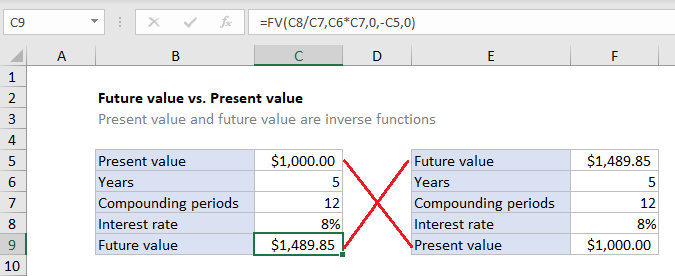
Explanation
In the example shown, Years, Compounding periods, and Interest rate are linked in columns C and F like this:
F5=C9 F6=C6 F7=C7 F8=C8
The formula to calculate future value in C9 is:
=FV(C8/C7,C6*C7,0,-C5,0)
The formula to calculate present value in F9 is:
=PV(F8/F7,F6*F7,0,-F5,0)
No matter how years, compounding periods, or rate are changed, C5 will equal F9 and C9 will equal F5.