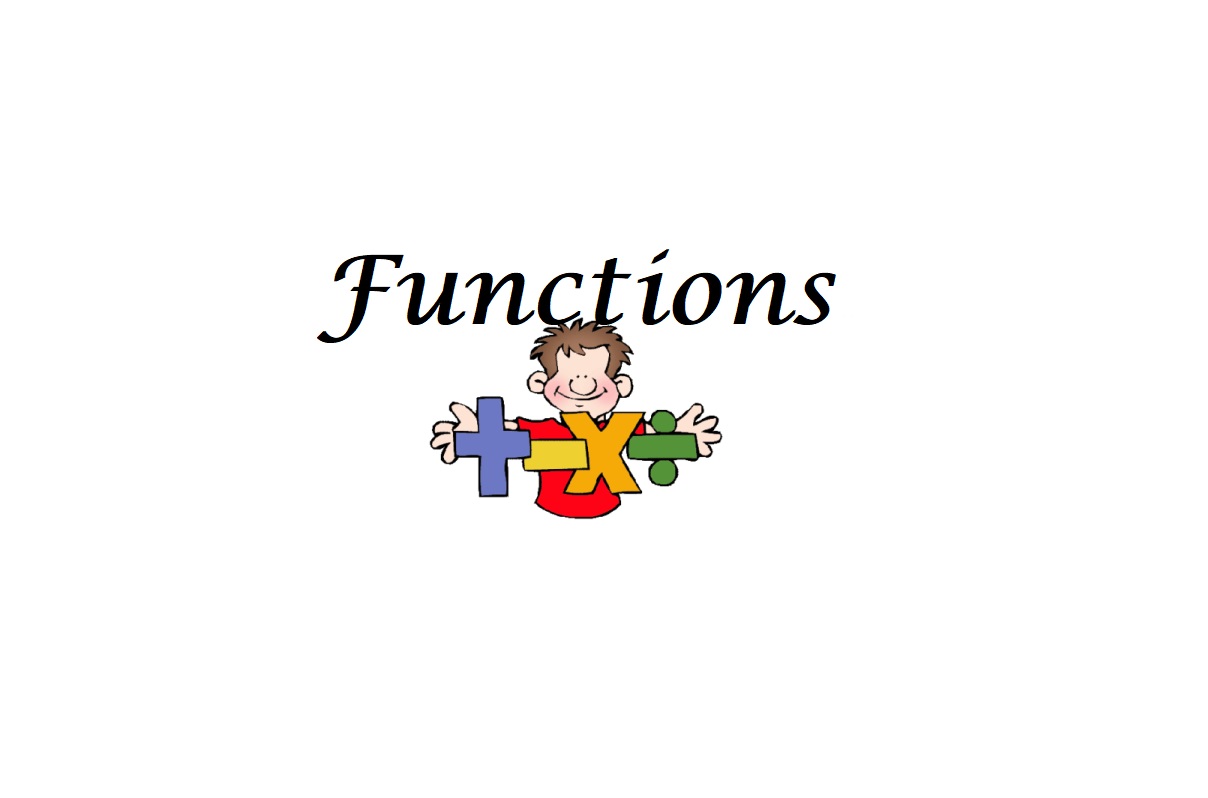SUMIF function in Excel
The powerful SUMIF function in Excel sums cells based on one criteria. This page contains many easy to follow SUMIF examples.
Numbers
1. The SUMIF function below (two arguments) sums values in the range A1:A5 that are less than or equal to 10.
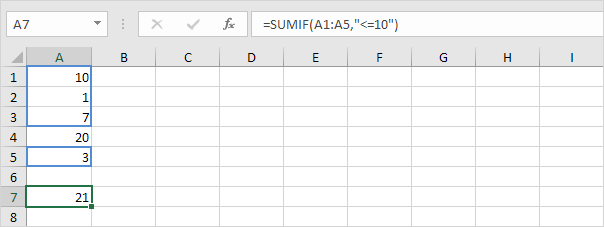
2. The following SUMIF function gives the exact same result. It uses the & operator to join the ‘less than or equal to’ symbol and the value in cell C1.
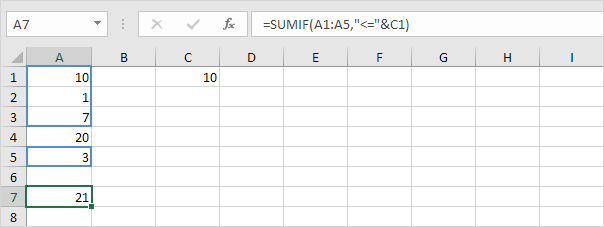
3. The SUMIF function below (three arguments, last argument is the range to sum) sums values in the range B1:B5 if the corresponding cells in the range A1:A5 contain the value 25.
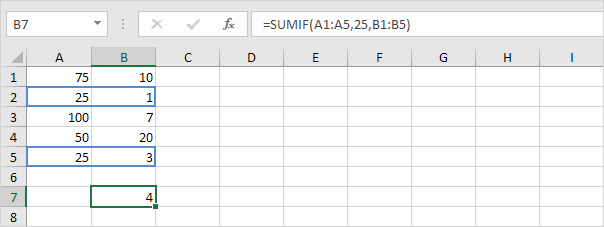
4. The following SUMIF function gives the exact same result (second argument refers to cell D1).
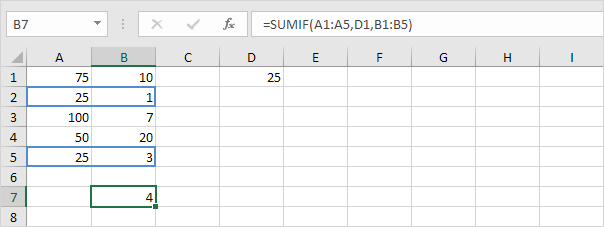
Text
1. The SUMIF function below sums values in the range B1:B5 if the corresponding cells in the range A1:A5 contain exactly circle.
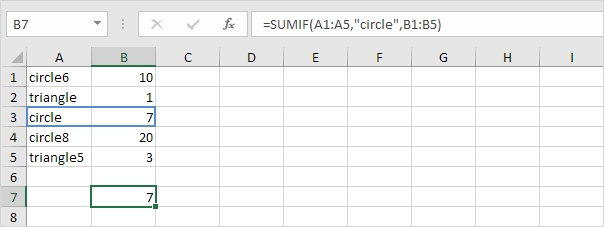
2. The SUMIF function below sums values in the range B1:B5 if the corresponding cells in the range A1:A5 do not contain exactly triangle.
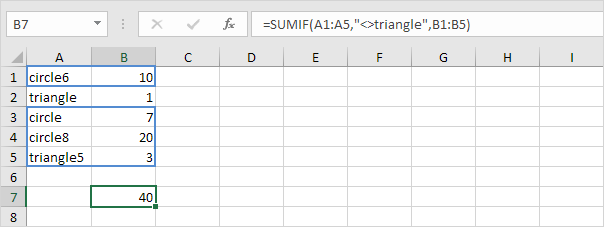
3. The SUMIF function below sums values in the range B1:B5 if the corresponding cells in the range A1:A5 contain exactly circle + 1 character. A question mark (?) matches exactly one character.
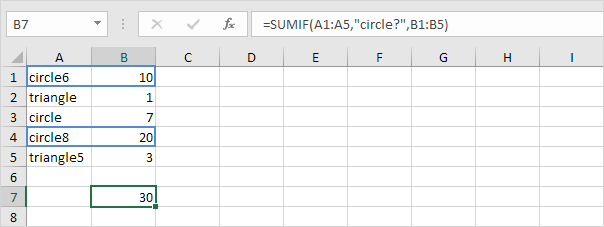
4. The SUMIF function below sums values in the range B1:B5 if the corresponding cells in the range A1:A5 contain a series of zero or more characters + le. An asterisk (*) matches a series of zero or more characters.
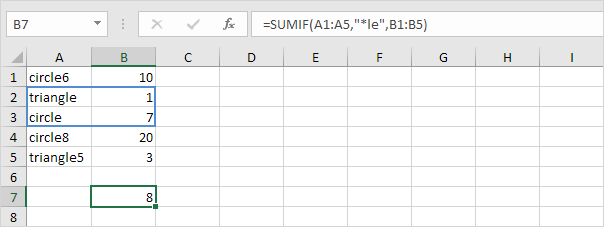
5. The SUMIF functions below sum values in the range B1:B5 if the corresponding cells in the range A1:A5 contain exactly triangle or circle8.
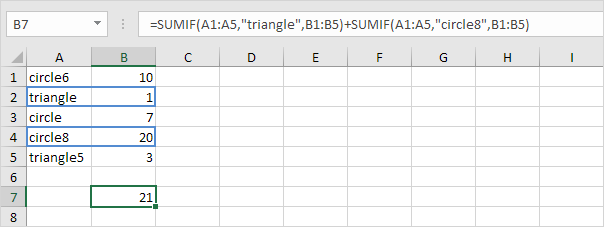
Dates
1. The SUMIF function below sums the sales after January 20th, 2018.
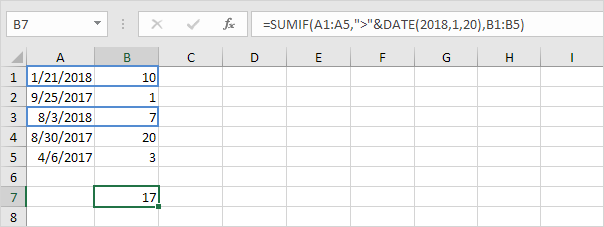
Note: the DATE function in Excel accepts three arguments: year, month and day.
2. The SUMIF function below sums today’s sales.
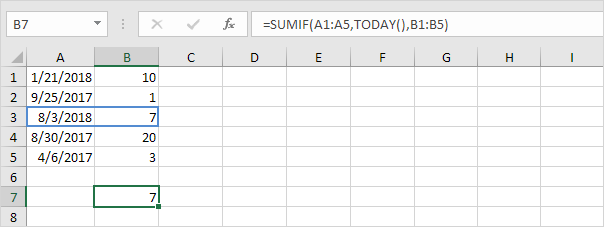
Note: today is August 3rd, 2018.
3. The SUMIFS function below (with the letter S at the end) sums the sales between two dates (including start and end date).
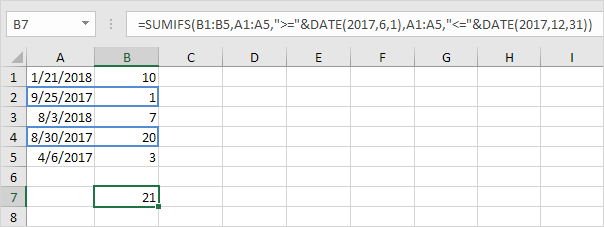
Note: the SUMIFS function in Excel sums values based on two or more criteria (first argument is the range to sum, followed by two or more range/criteria pairs). Adjust the dates to sum the sales in a specific month, year, etc.