How to get same date next month or previous month in Excel
To get the same date next month from a given date, you can use the EDATE function.
Formula
=EDATE(date,1)
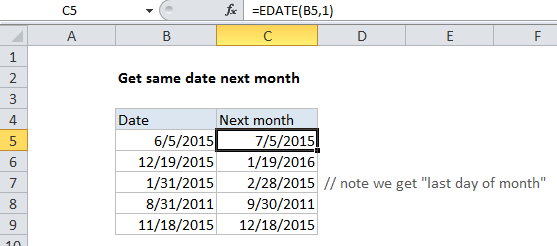
Explanation
In the example shown, the formula in cell B5 is:
=EDATE(B5,1)
How this formula works
EDATE can get the “same date” in the future or past, based on the number of months supplied. When 1 is given for months, EDATE gets the same date next month.
Same date in previous month
To get the same date in a previous month, use -1:
=EDATE(date,-1) // prior month