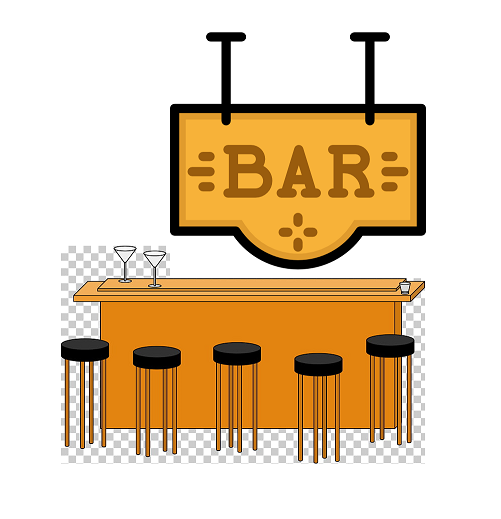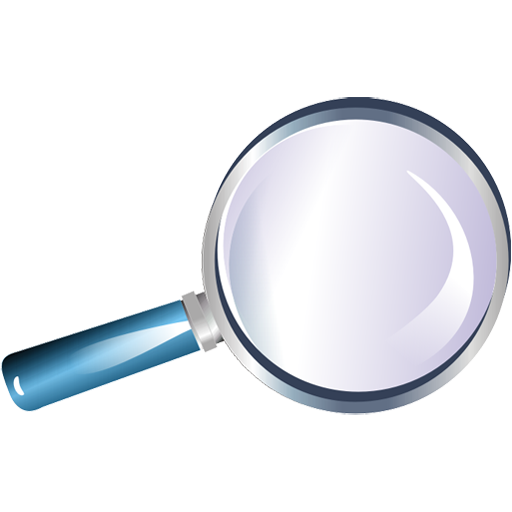Freeze and Unfreeze Panes in Excel
If you have a large table of data in Excel, it can be useful to freeze rows or columns. This way you can keep rows or columns visible while scrolling through the rest of the worksheet. Freeze Top Row To freeze the top row, execute the following steps. 1. On the View tab, in the Window group, click …