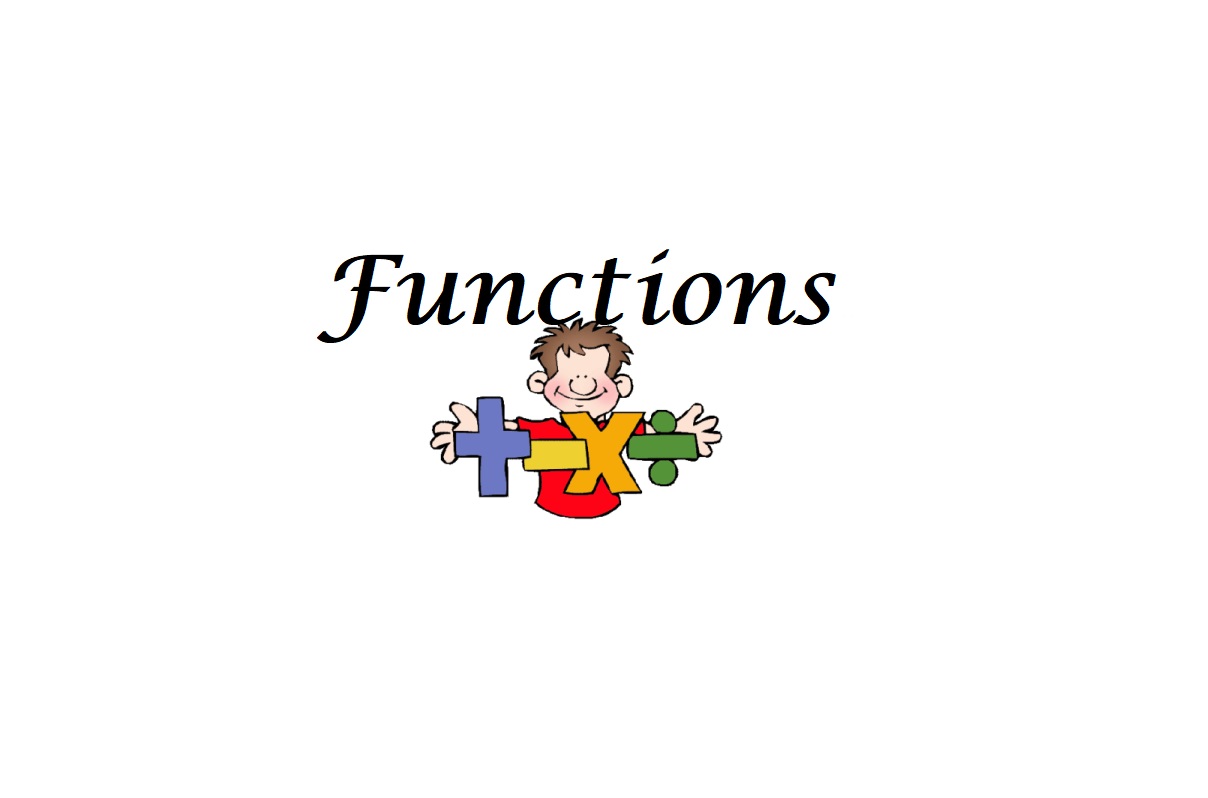Excel Round a number Example
If you need to round a number in a normal fashion (i.e. round values of 5 or more up and values less than 5 down) you can use the ROUND function with a specified number of digits. This tutorials shows how to Round specific number in Excel. Formula =ROUND(number,digits) Explanation In the example, the formula in …