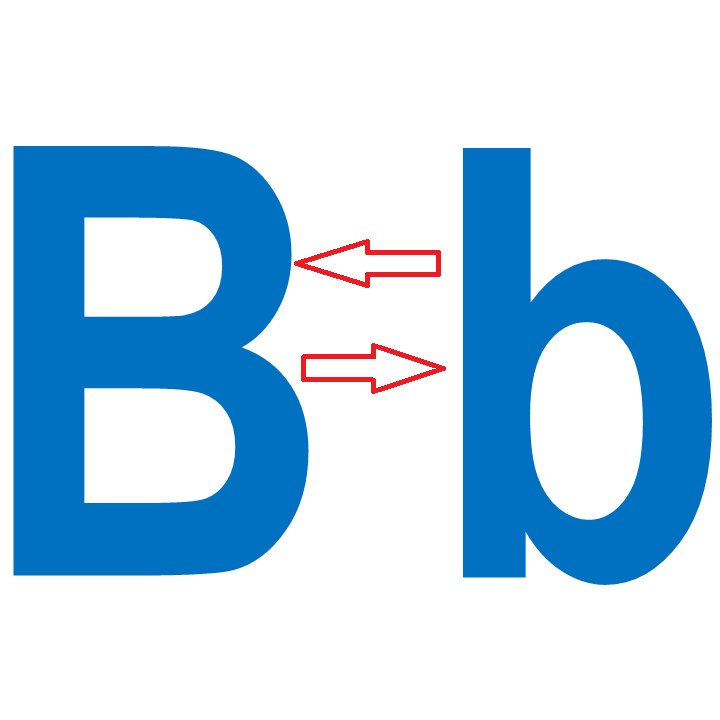Put names into proper case — Manipulating NAMES in Excel
If you need to clean up names that are not in a proper case, you can use a simple formula based on PROPER functions. Formula =PROPER(name) Explanation In the example the formula in C5 is: =PROPER(B5) How this formula works The PROPER function automatically reformats text so that all words are capitalized. At the same …