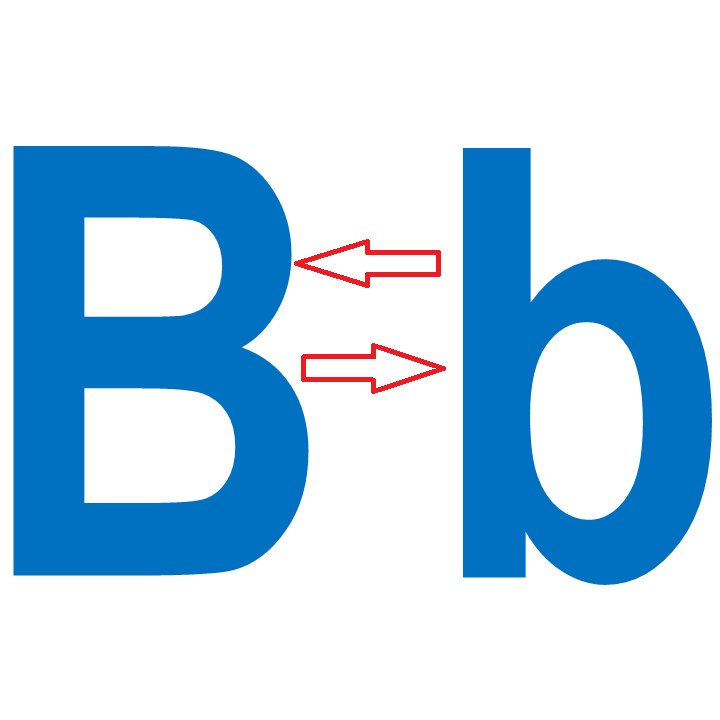How to Capitalize first letter in a sentence in Excel
This tutorial shows how to capitalize first letter in Excel. In Microsoft office word it is called sentence case, in Excel to capitalize the first letter in a word or string, you can use a formula based on the LEFT, MID, and LEN functions. Formula =UPPER(LEFT(A1))&MID(A1,2,LEN(A1)) Explanation In the example shown, the formula in C5 is: …