How to calculate percentage discount in Excel
If you have a discounted price and an original price, and you want to know the discount as a percentage, you can calculate the percentage discount using a formula that divides the discounted price by the original price and then subtracts the result from one.
Formula
= 1-(discount_price/original_price)
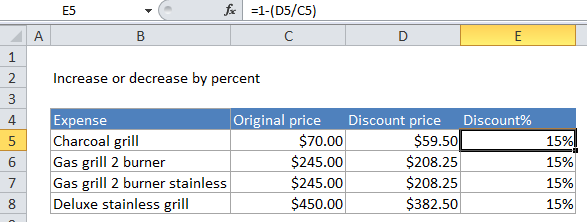
Explanation
In the example, the active cell contains this formula:
=1-(D5/C5)
In this case, Excel first divides the discounted price in D5 (59.5) by the original price in C5 (70) to get 0.85, which is then subtracted from 1:
=1-(59.5/70)
=1-0.85
=0.15
Note: the result is a decimal value, and must be formatted using the Percentage number format in Excel to display as a percentage.