How to calculate total from percentage in Excel
If you have an amount and the percentage that the amount represents of a total, you can calculate the total with a formula that simply divides the amount by the percentage.
Formula
= amount / percent
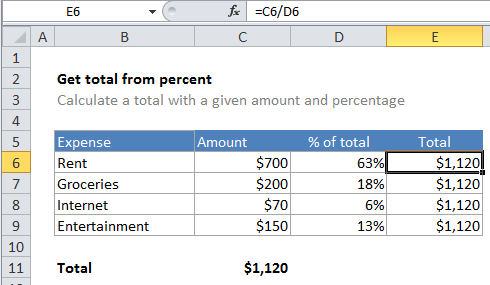
Explanation
In the example, the active cell contains this formula:
=C6/D6
Excel simply divides the value in cell C6 by the percentage value in cell D6. The result is the number $1,120, which is the total of all expenses in this case.
Note that the value in cell D6 is a decimal value (in this case .625).