How to join date and text together in Excel
To join a date with text, you can use concatenation with the TEXT function to control the date format.Generic formula
="text"&TEXT(date,format)
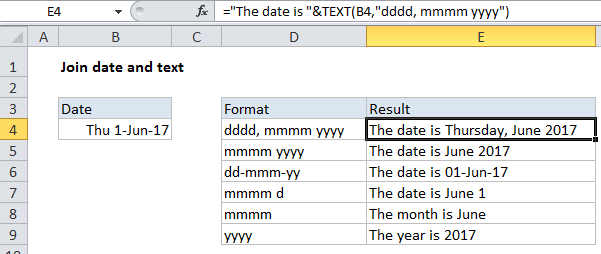
Note: To control the date format, we use the TEXT function, which is designed to convert a number into text using a specified number format.
Explanation
In the example shown, the formula in E4 is:
="The date is "&TEXT(B4,"dddd, mmmm yyyy")
How this formula works
The core of this formula is concatenation using the ampersand (&) operator:
="The date is"&date
However, if you simply join a date with text and don’t control the date format, the date will revert to it’s raw serial number format:
The date is 42887