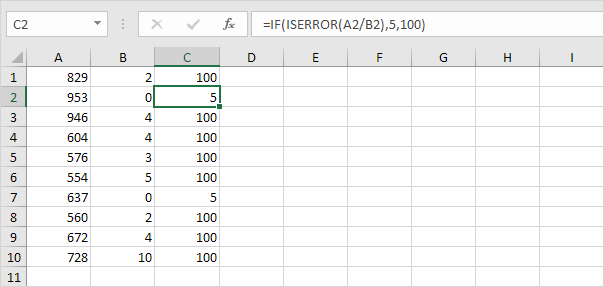IsError function examples in Excel
This chapter illustrates the ISERROR function in Excel.
1. For example, Excel displays the #DIV/0! error when a formula tries to divide a number by 0.
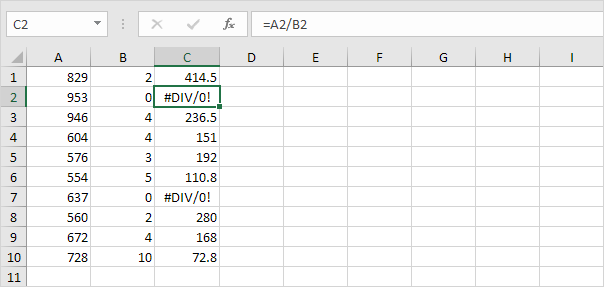
The ISERROR function checks whether a value is an error and returns TRUE or FALSE.
2. Use the IF and the ISERROR function. If a cell contains an error, the value 5 is returned. If not, the value 100 is returned.