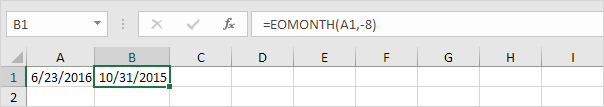Find Last Day of the Month in Excel
To get the date of the last day of the month in Excel, use the EOMONTH (End of Month) function.
1. For example, get the date of the last day of the current month.
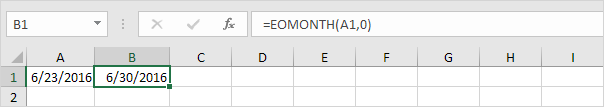
Note: the EOMONTH function returns the serial number of the date. Apply a Date format to display the date.
2. For example, get the date of the last day of the next month.
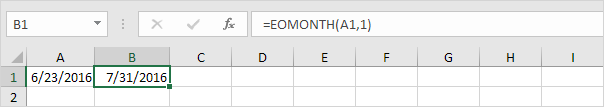
3. For example, get the date of the last day of the current month – 8 months = 6 – 8 = -2 = October (-2+12=10), 2015!