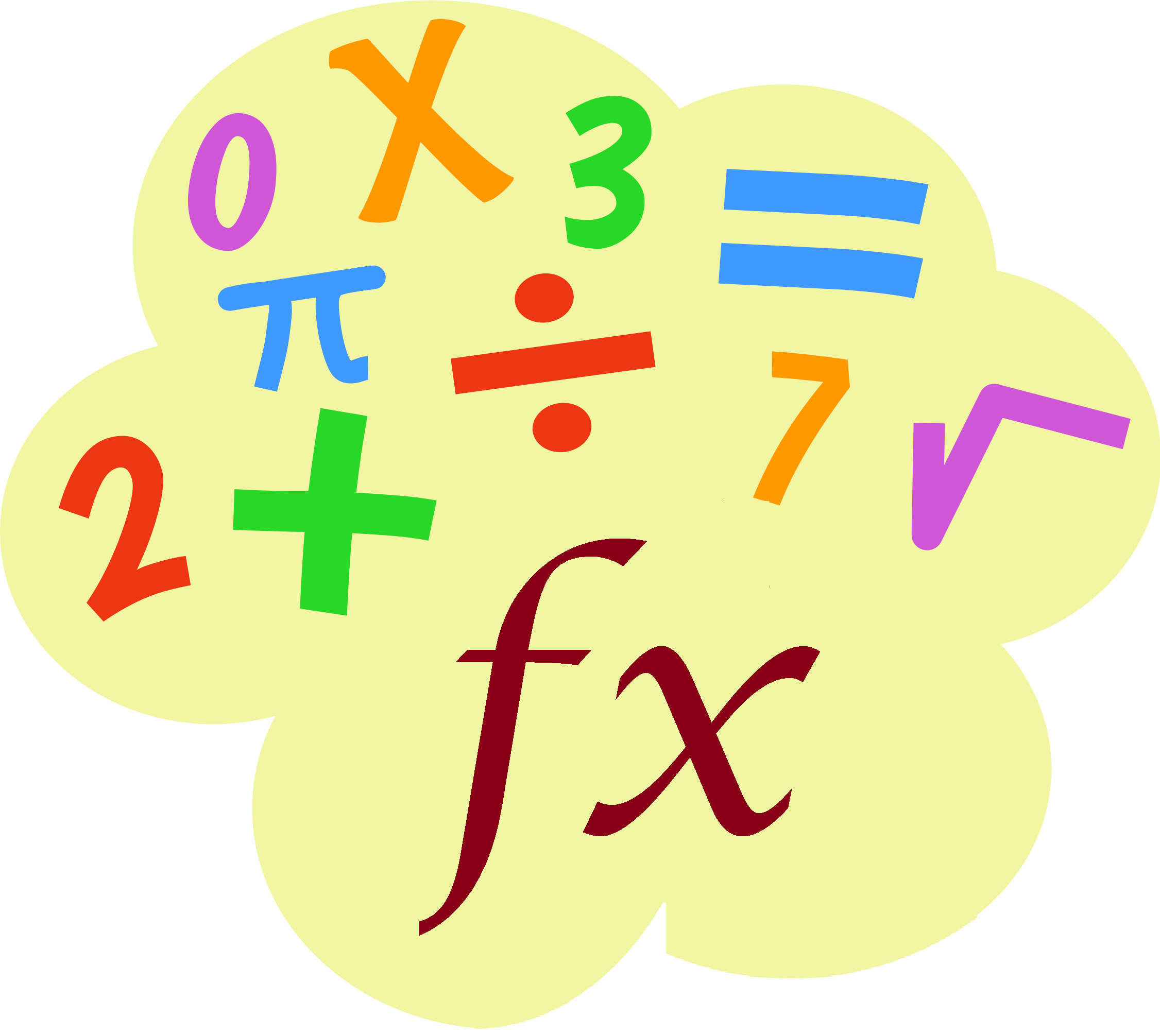9 Mathematical Computations Example using Excel Statistical Function
In addition to formulas, another way to conduct mathematical computations in Excel is through functions. Statistical functions apply a mathematical process to a group of cells in a worksheet. This chapter gives an overview of some very useful statistical functions like: AVERAGE function, AVERAGEIF function, MEDIAN function, SUMIF function, MIN function, MODE function, STEDV function, LARGE function, SMALL function. Average To calculate the average of a …