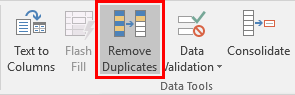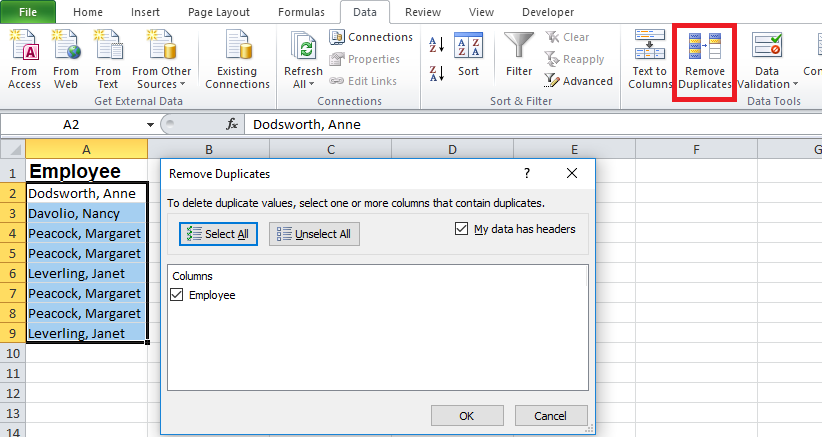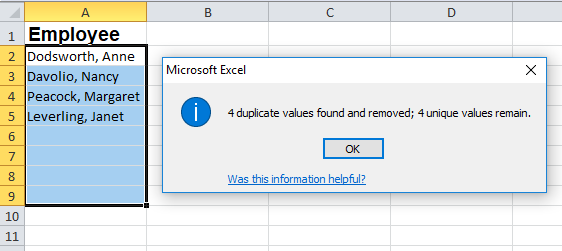Identify Duplicate Values vs Remove Duplicates in Excel
There’s a difference between identifying duplicated values/records and removing duplicated values/records in excel worksheet.
To identify duplicate values/records in excel; Use conditional formatting.
Home Tab → Styles Group → conditional formatting→Highlight Cell rule →Duplicate Values
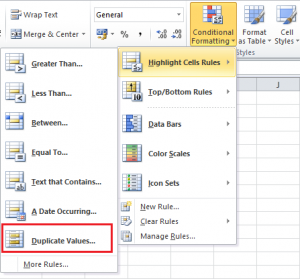
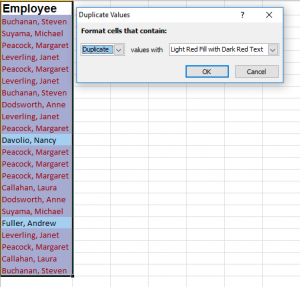
To remove duplicate values/records in excel; Use remove duplicate
Data Tab → Data Tools Group → Remove Duplicate Command icon