Number Decimal Places in Excel
Learn how to show fewer decimal places in Excel without changing the number itself. You can also round a number.
1. Enter the value 2.175 into cell A1.
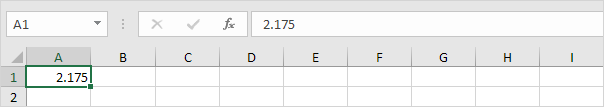
2. On the Home tab, in the Number group, click the Decrease Decimal button twice.
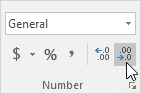
Result:
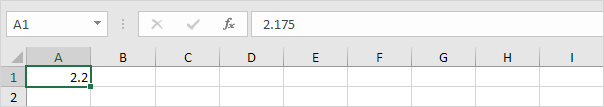
Note: if you look at the formula bar, you can see that cell A1 still contains the value 2.175.
3. We can still use this underlying precise value in calculations.

Note: if you want to use 2.2 to get a result of 6.6, round the value in cell A1.