How to count table rows in Excel
To count rows in an Excel table, you can use the ROWS function. See example:
Note: with just the table name, ROWS will count data rows only.
Formula
ROWS(table)
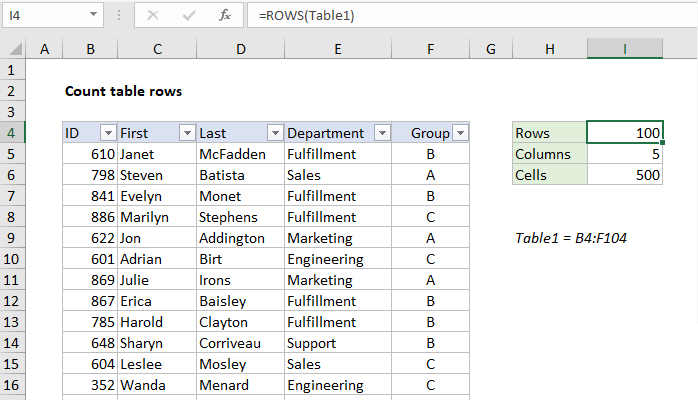
Explanation
In the example shown, the formula in I4 is:
=ROWS(Table1)
How this formula works
This formula uses structured referencing, a syntax that allows table parts to be called out by name. When a table is called with the name only, Excel returns a reference to the data region of the table only.
In this case, the entire table range is B4:F104 so Table1 returns the range B5:F105 to the ROWS function.
=ROWS(Table1) =ROWS(B5:F105)
ROWS then returns a final result of 100.