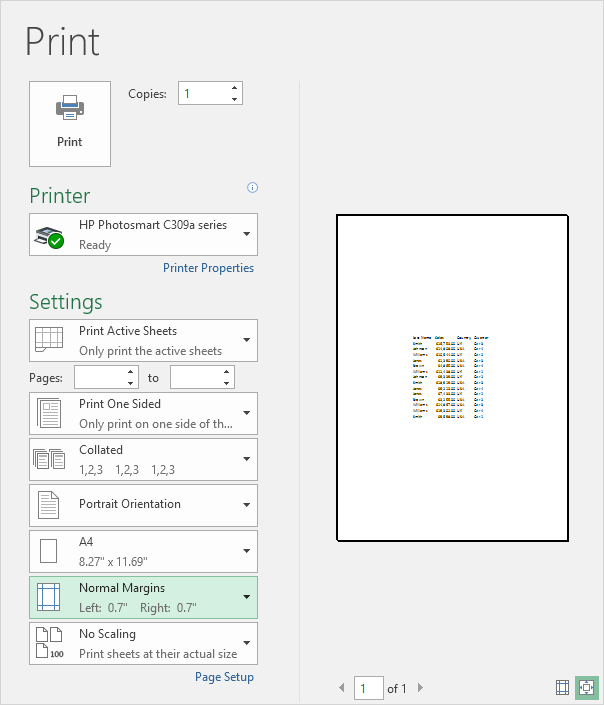How to ‘Center on Page’ Print in Excel
To center a range of cells on a printed page in Excel automatically, execute the following steps.
1. On the File tab, click Print.
2. Click ‘Custom Margins’ from the Margins drop-down list.
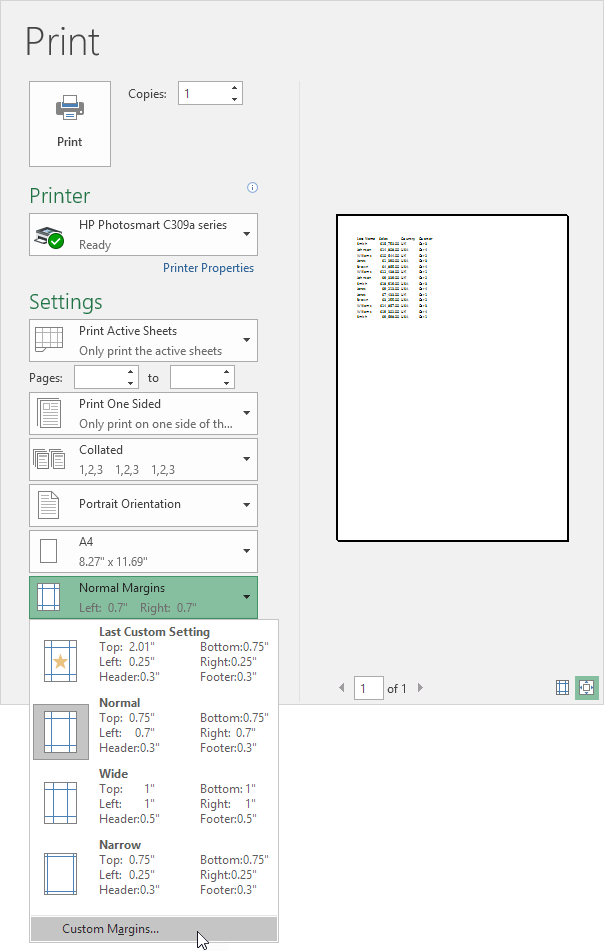
3. Next, check horizontally and vertically.
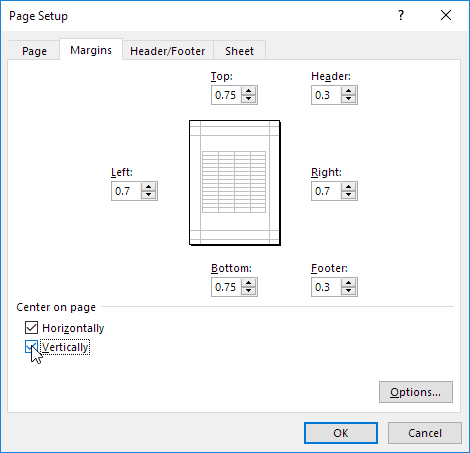
4. Click OK.